
USB SSD Mounts , despite the widespread availability of high -speed Internet and cloud storage, are quite popular. If you have left of upgrade relatively old SSD - the best option instead of buying a new USB SSD It can be a purchase of a USB container for it. Such, for example Asus coble ssd enclosure .
ASUS COBBLE SSD ENCLOSURE characteristics
Design and equipment
The main difference of ASUS COBBLE from other containers for SSD There is its appearance. Almost all other models are ordinary metal "bars" of black color, which differ mainly by the presence and shape of radiators, while this form and texture resembles a pebble peel. This is a very transparent "hint" his name - coble , although he, in our opinion, would better come peble .

The container is offered in two color solutions - gray and black; In our opinion, gray has a much more attractive look. The upper part of the Asus coble is metal, but because its surface is not just matte, but even a little scraped and has a barely noticeable pattern in the form of small black points, it really resembles a stone.


The bottom is a more familiar plastic, but it does not have rubberized legs, so the container slides it very easily on the table.

Asus Coble is a large container: more than 12 cm long, but relatively narrow and thin and quite light (92 g). According to these indicators, it is much more compact than another container of this manufacturer, which at one time was on the review - protected TUF Gaming A2 .

The USB-C/USB-C cable is also included, the key-"coin" for opening the case and the technical documentation.

Asus Coble supports both SSD (NVME PCIE and SATA) interfaces and allows you to install SSD M.2 2242/2260/2280 with a capacity of up to 4 TB. The installation mechanism is very simple and will not create any difficulty for the average user.

The manufacturer indicates the degree of protection against dust and water - IP55 (dust protection that can damage the device and protection against water jets at any angle-but not from immersion).
Productivity
We have chosen a container to check the speed of the container Samsung 970 Evo Plus 1 Tb , the stated characteristics of which up to 3500 MB/s for reading and up to 3300 MB/s are recorded. This is already a non -very fast model, but for this task it is more than enough: Asus Coble only supports USB3.2 Gen 2 × 1, ie the maximum possible data rate of data should be at 10 Gbps.


In general, no surprises revealed the test results. Initially, we checked the sequential read/record speed in AIDA64 test application. In both tests - both at the line of linear reading and linear recording - asus coble provides speed of almost 1000 MB/s, which is a typical indicator for USB SSD with USB3.2 Gen 2 × 1 support.
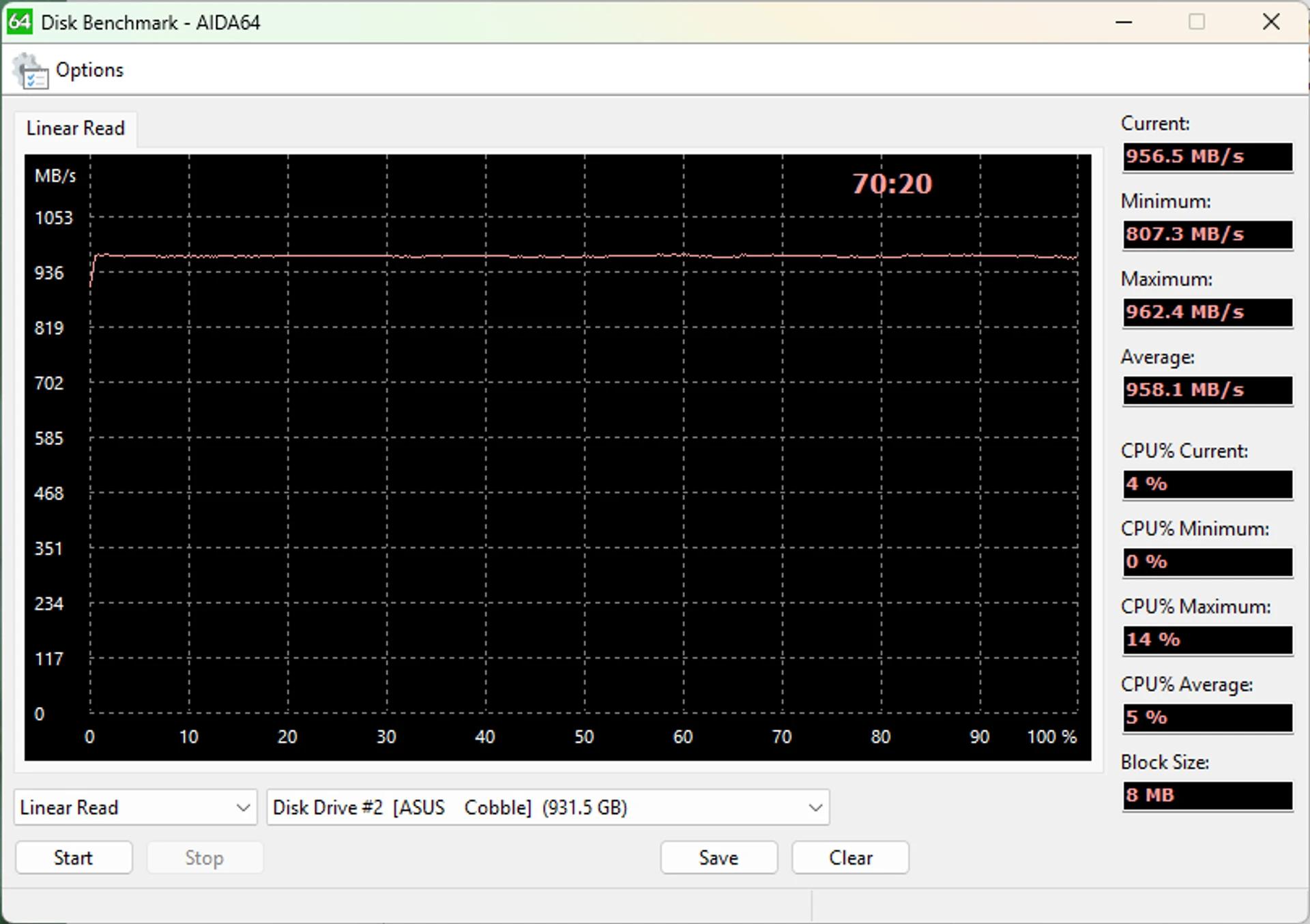
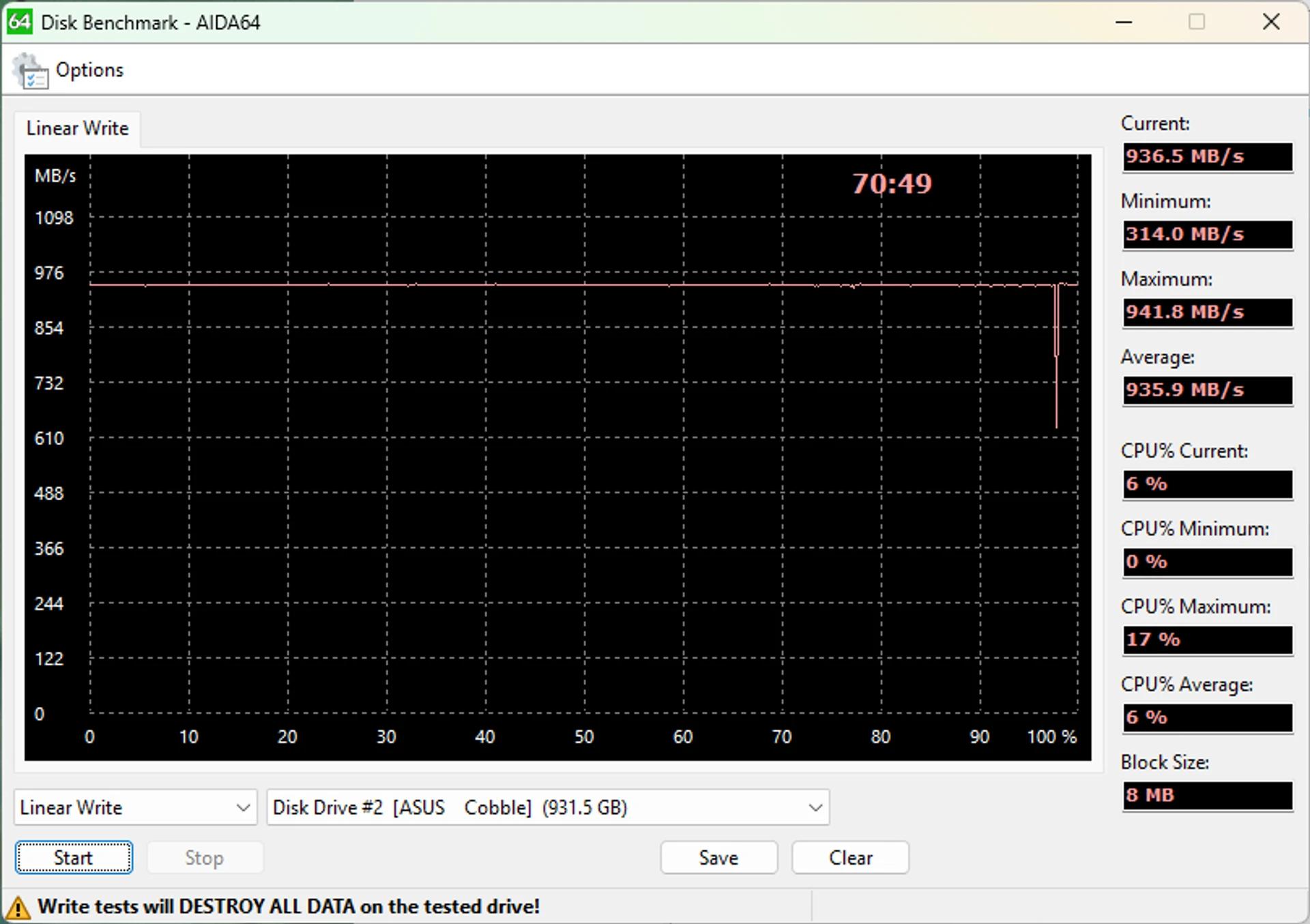
A little higher results (985/960 MB/s) The container demonstrates at the AS SSD Benchmark Benchmark.
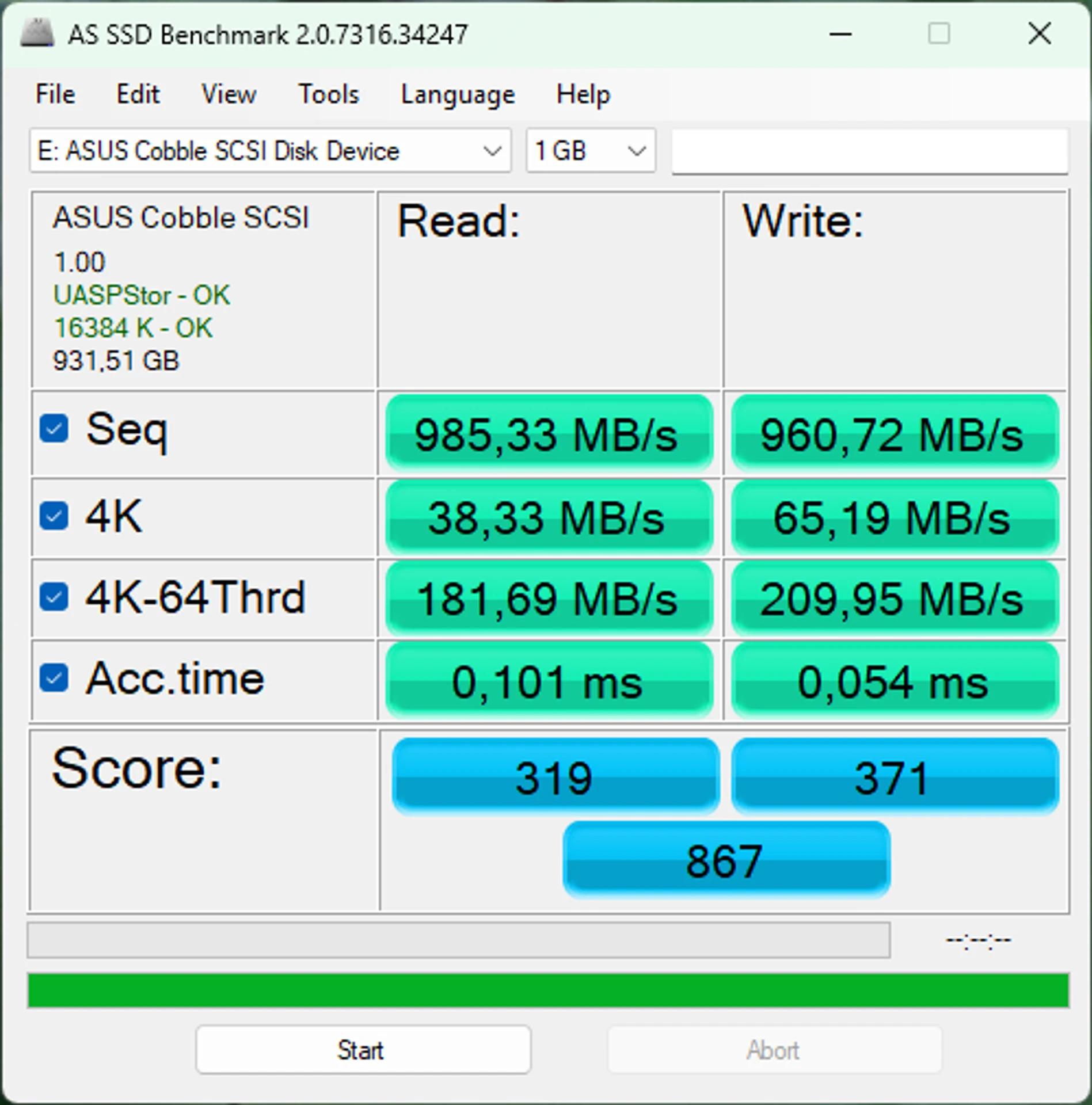
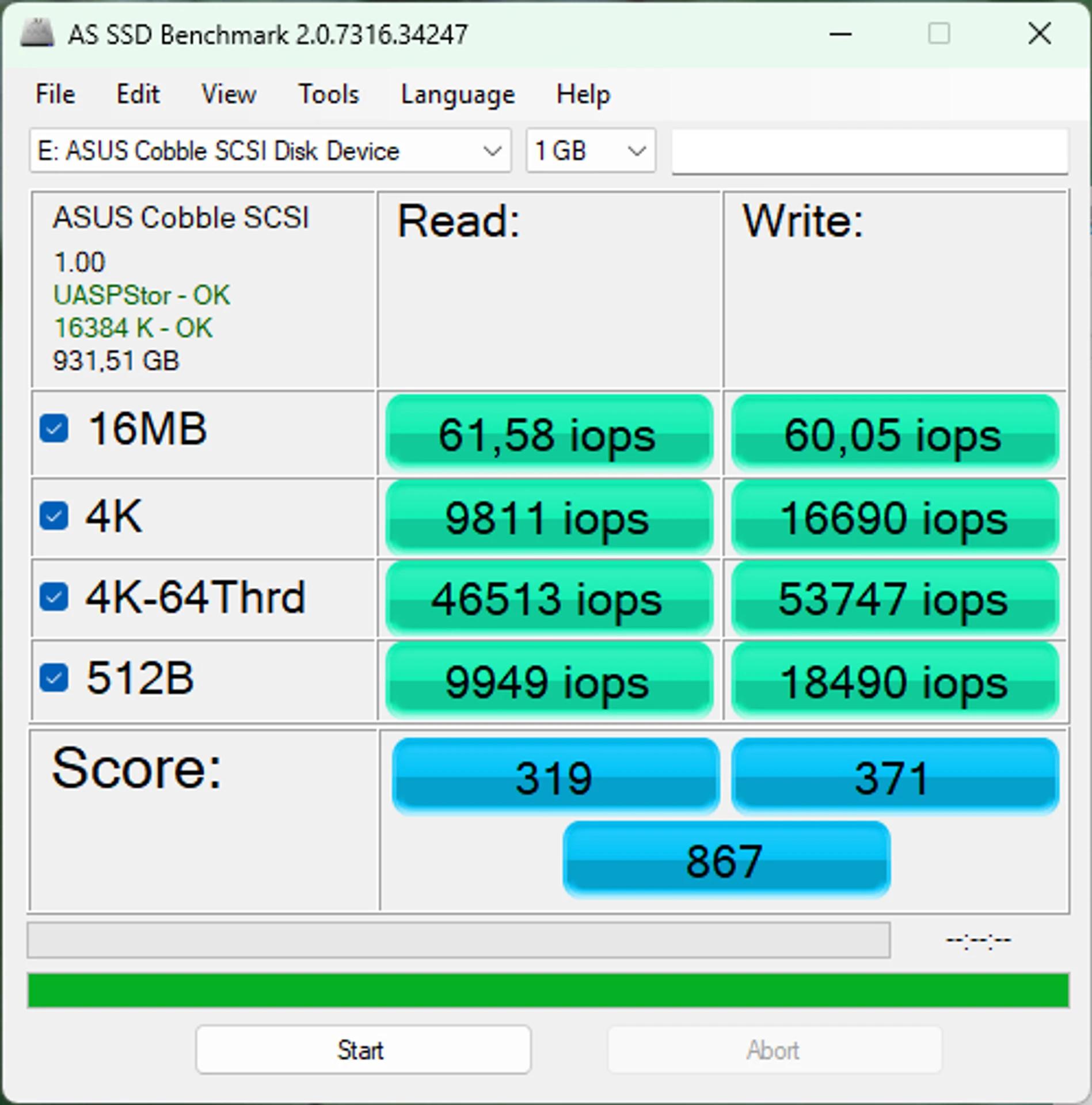
In Crystaldiskmark 8.0.6 on our Asus Coble platform showed the maximum speeds of both reading and recording: in both cases, the container "exceeded" an indicator of 1000 MB/c.
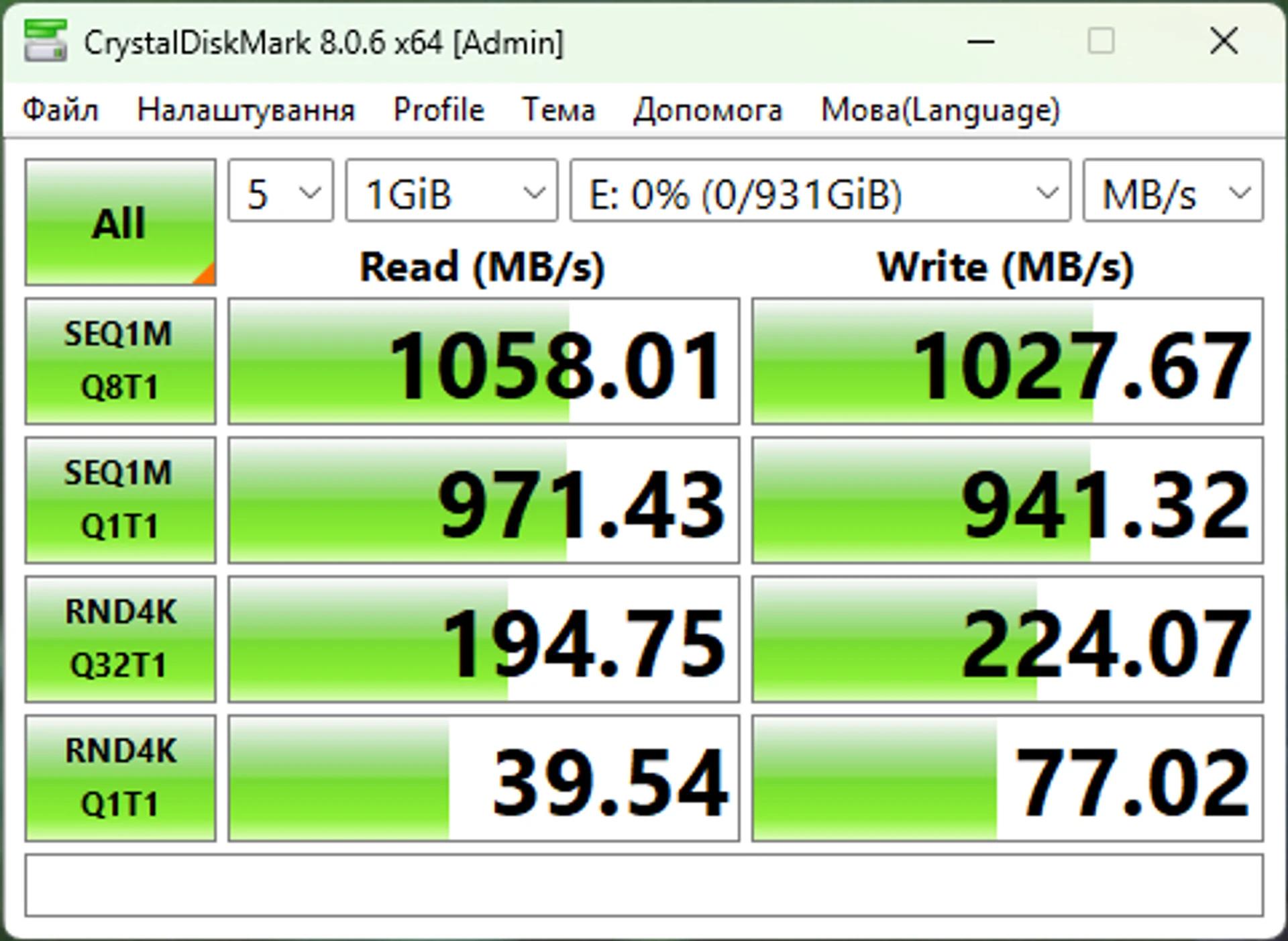
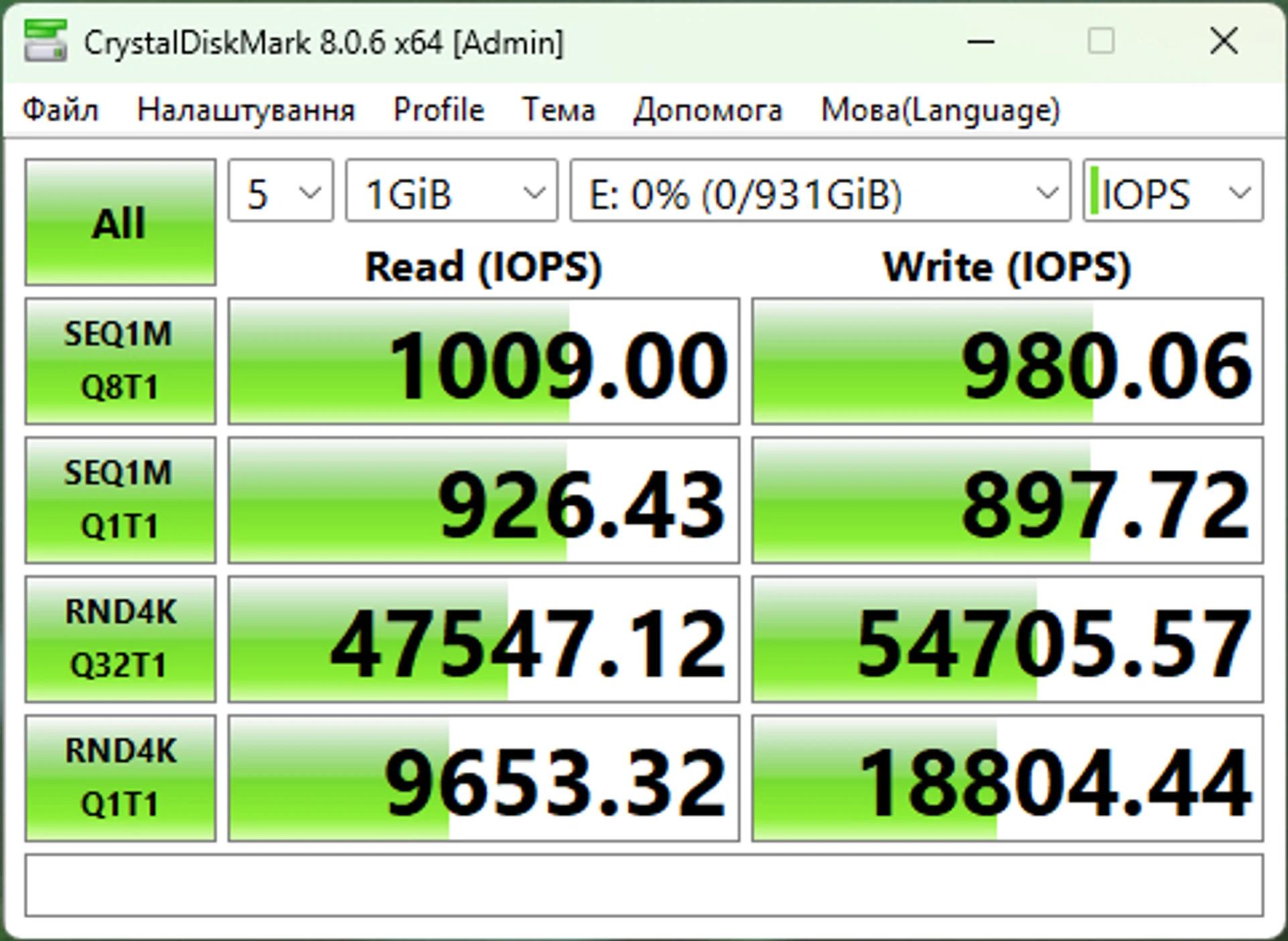
In Atto Disk Benchmark we have a recording speed of 982 MB/s, reading - 1007 GB/s.
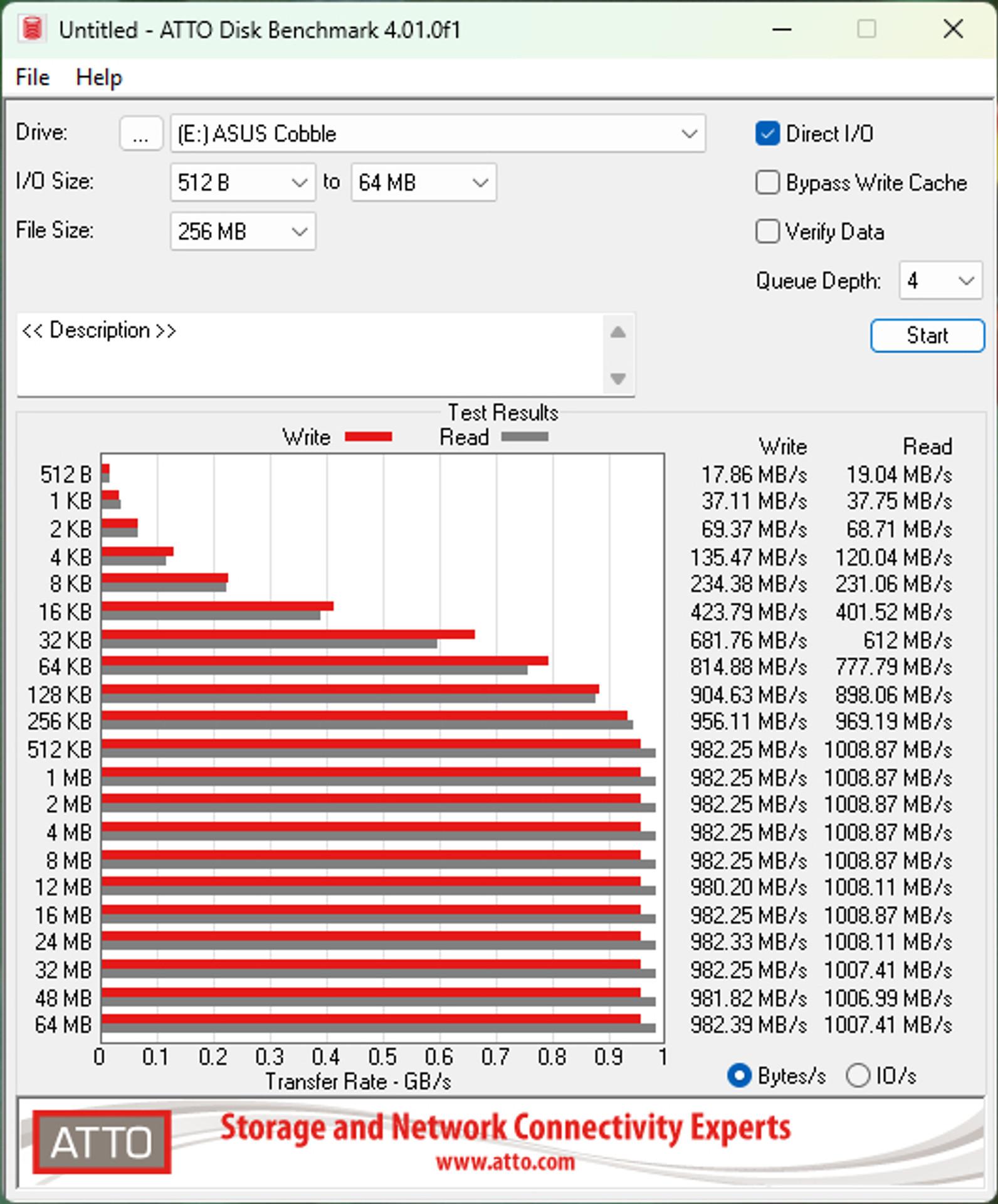
The lowest results were published in Anvil's Storage Utilites: the recording speed here reached only 910 MB/s.
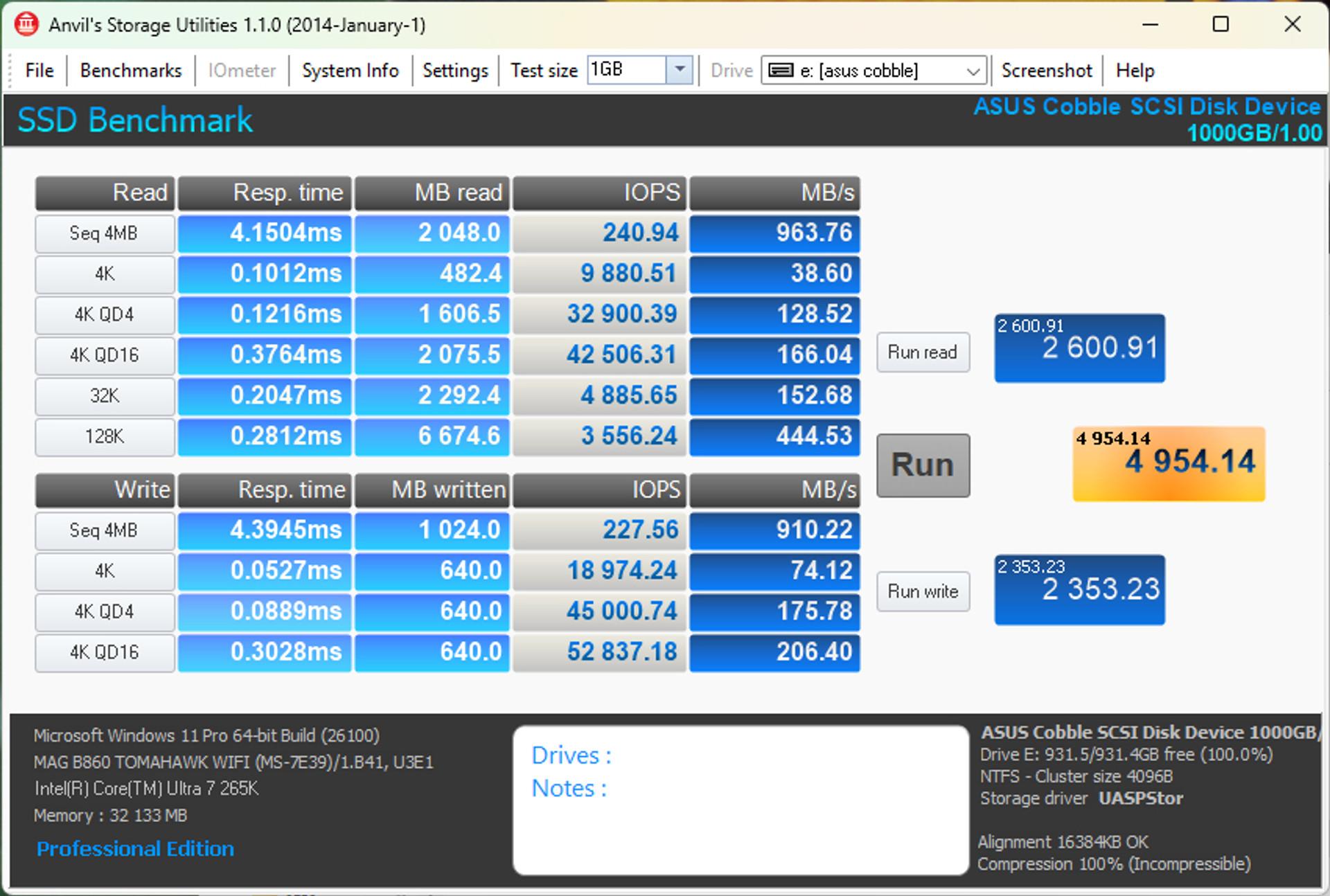
As for more "landed" tests - the speed of copying a large file in Windows Explorer has also been as close as possible to 1000 GB/s.
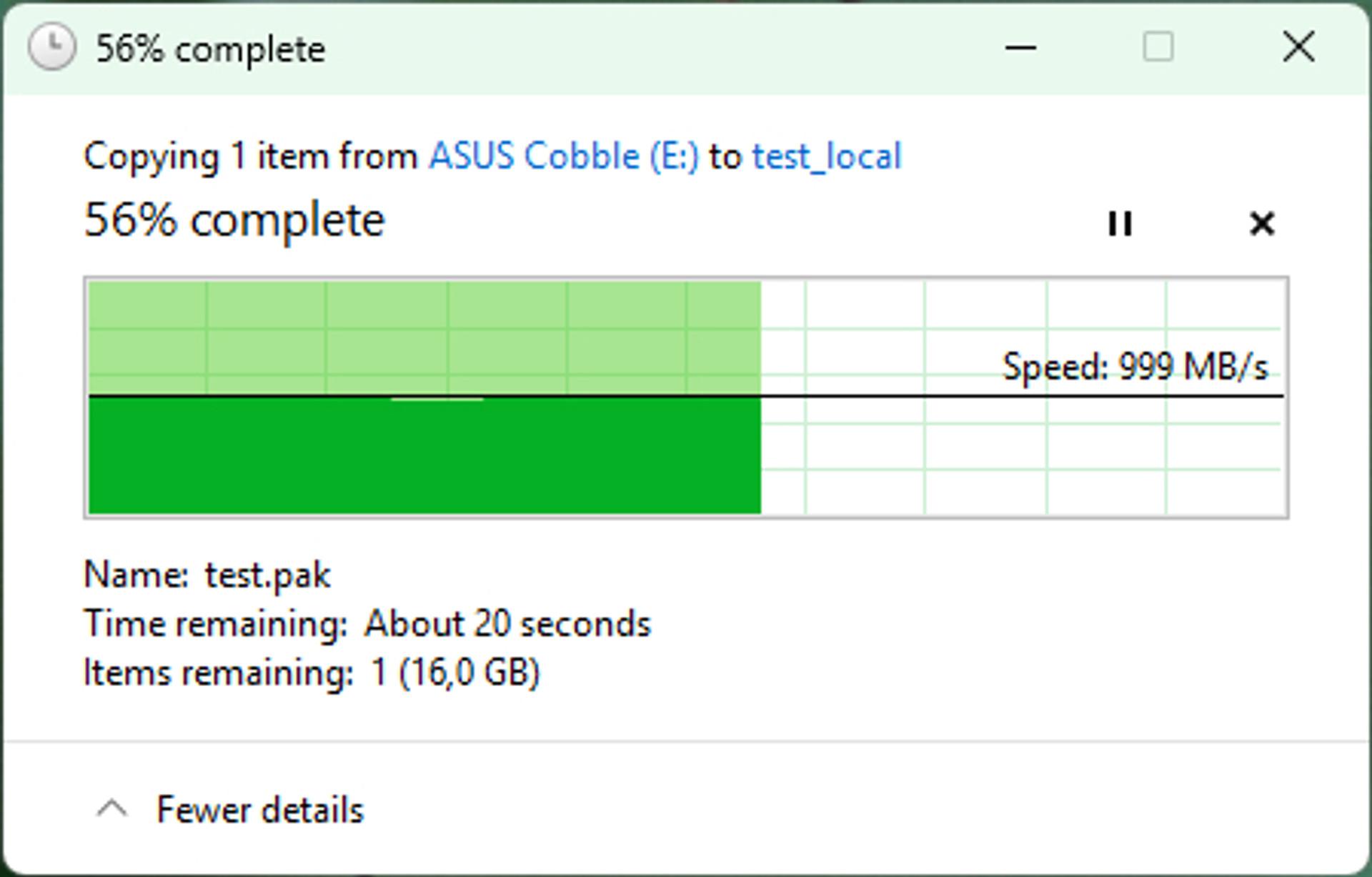
And finally - a couple of complex synthetic benchmarks.
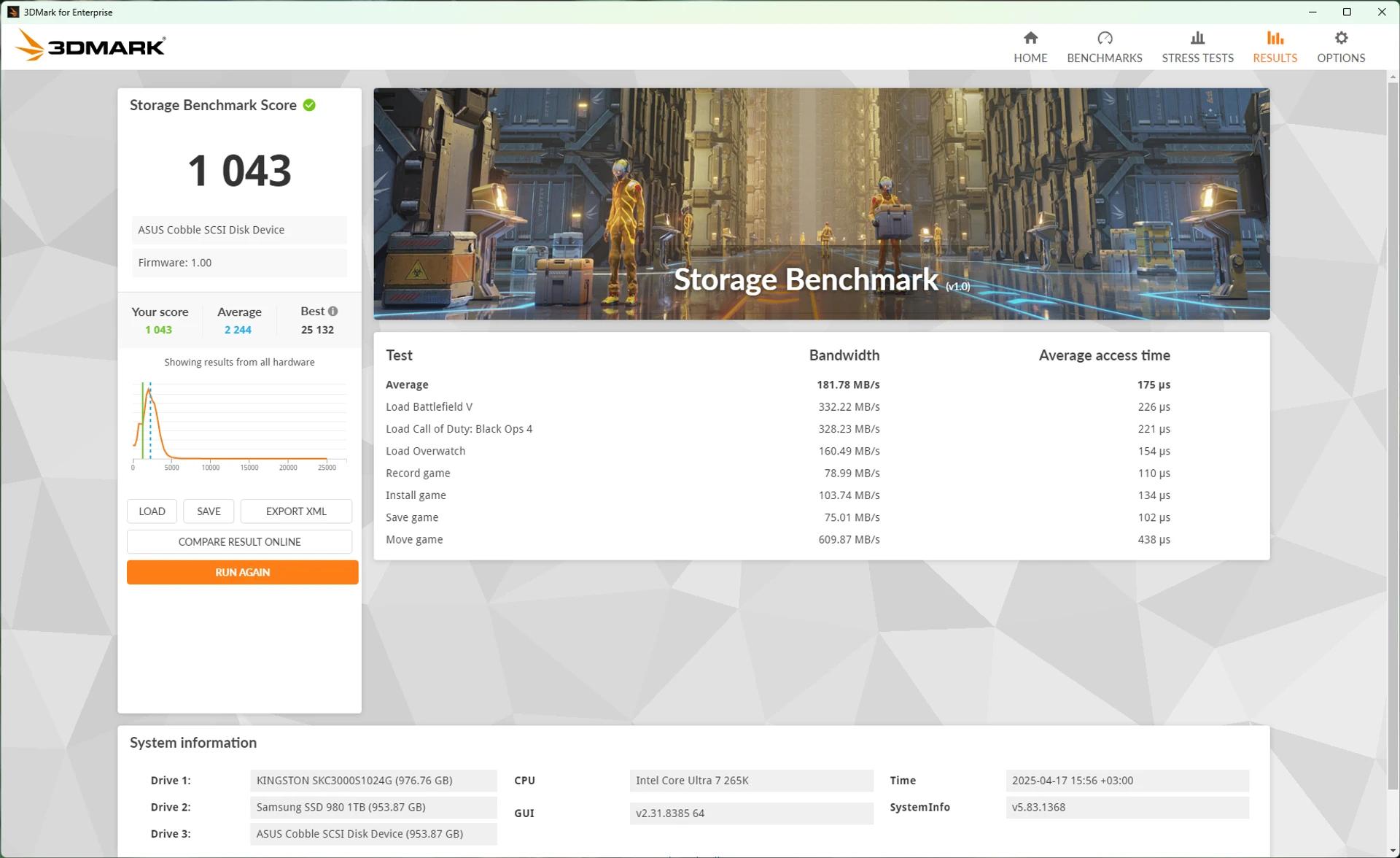
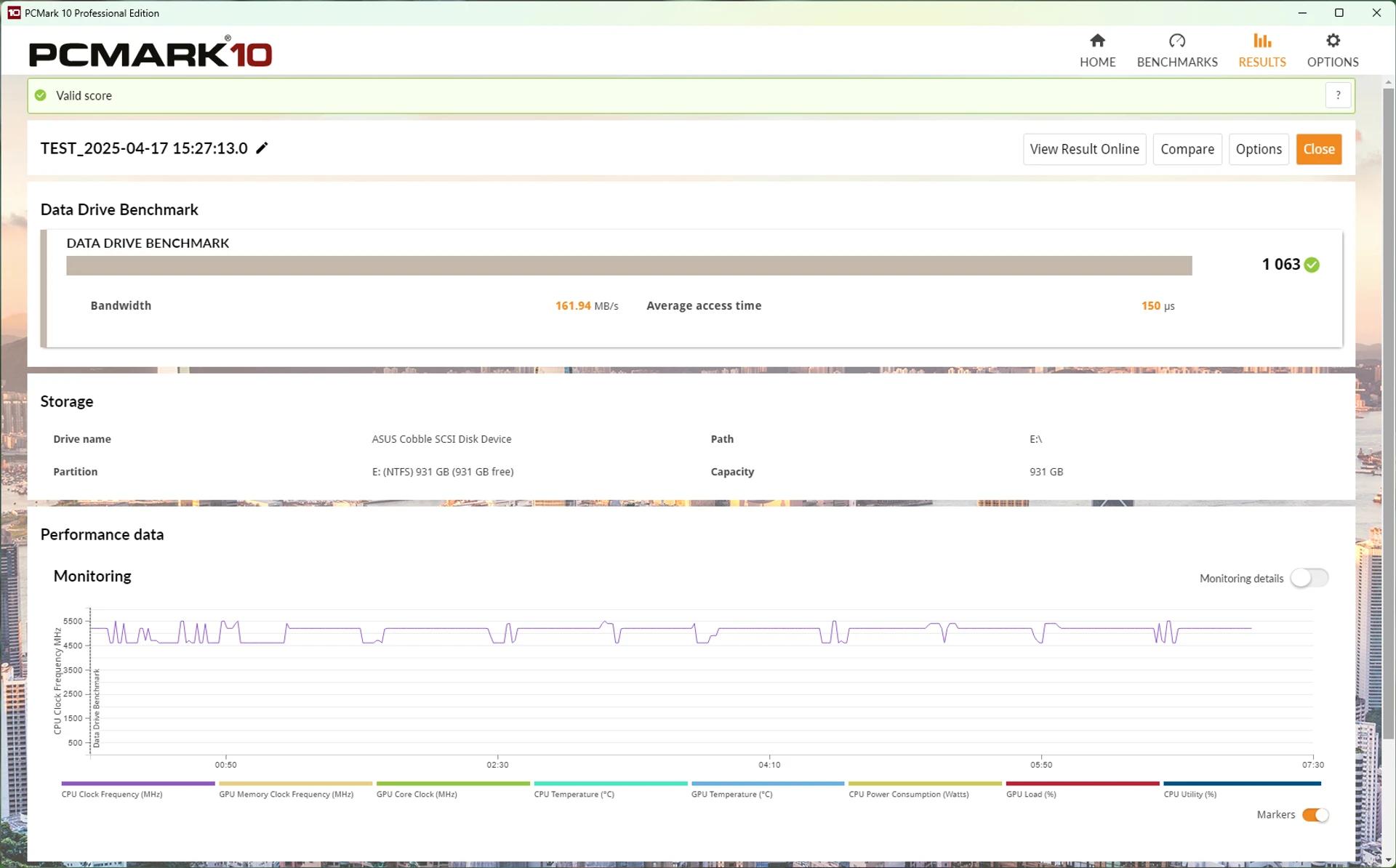
Heating
Unlike a large number of other containers for SSD , Asus coble only partially metal - the lower part of the body has plastic. In addition, it does not have radiator ribs to improve the cooling of the drive - so it is interesting how effectively it copes with this task.

To check this, we launched a linear recording of the entire storage capacity in AIDA64. The upper part of the case in an hour of continuous recording was heated to 49 degrees. Crystaldiskinfo utility immediately after the end of this test recorded the SSD temperature at 52 degrees.
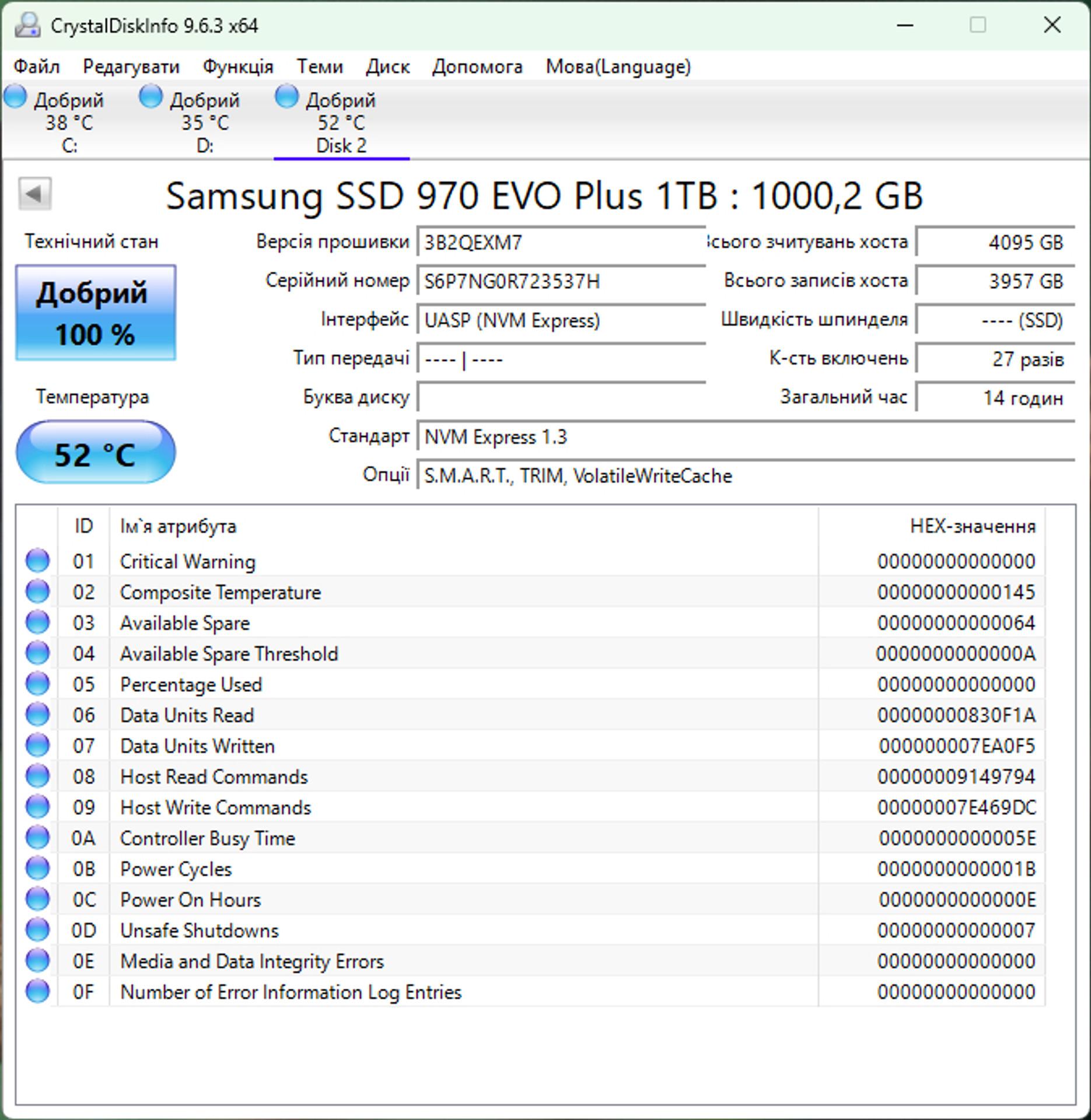
In a state of rest, the SSD temperature in Asus coble remained at 37 degrees.
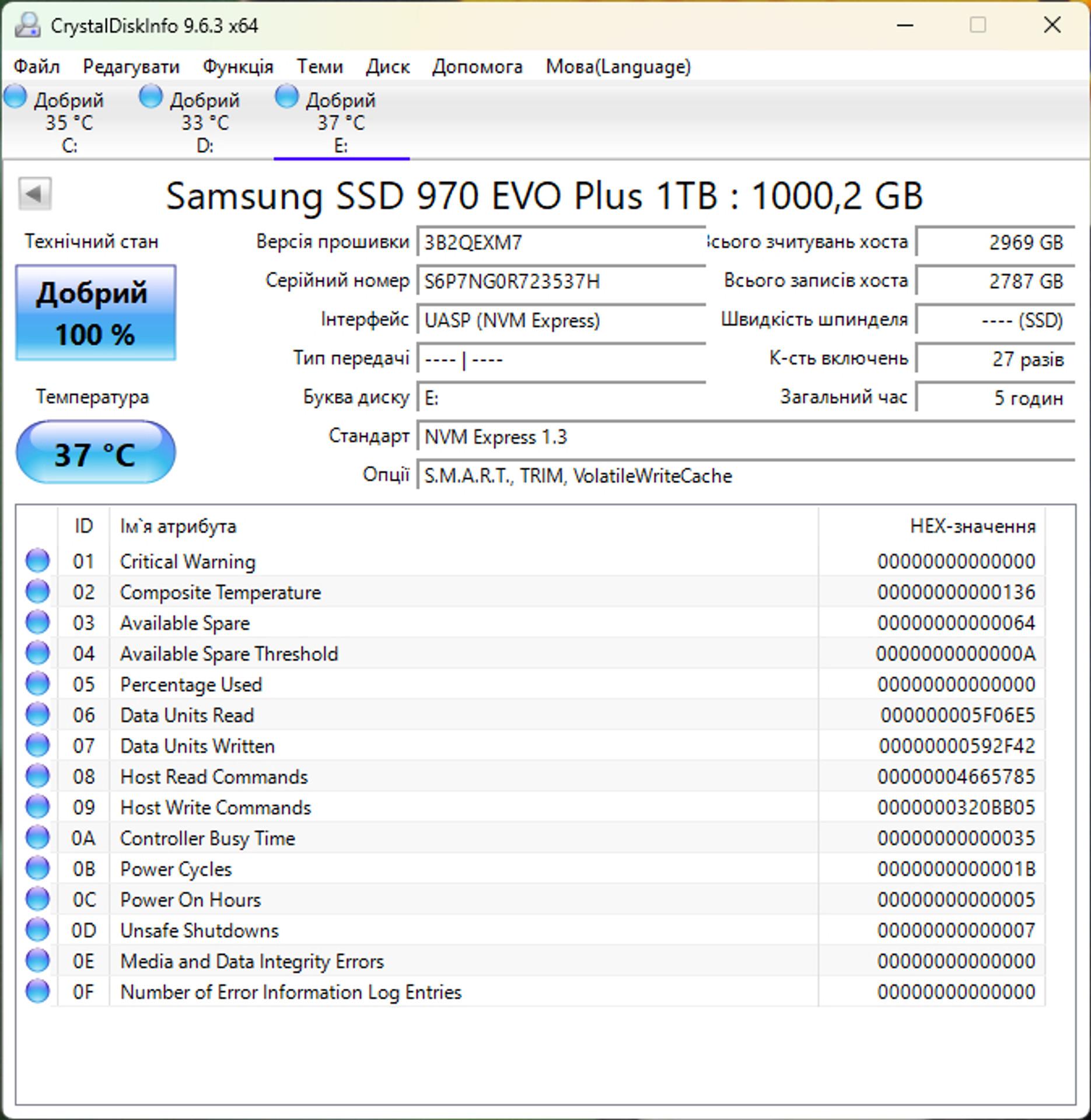
ASUS COBBLE SSD ENCLOSURE is a stylish USB container for SSD, the main feature of which is the unusual design of the housing in the form of a small pebble. Speed characteristics are standard for USB3.2 Gen 2 × 1 - maximum speeds up to 10 Gbps. It is also worth noting the ease of installation of SSD, the support of three form factors M.2 2242/2260/2280 and effective heat removal - even in the absence of additional radiators and the plastic lower part of the housing.

